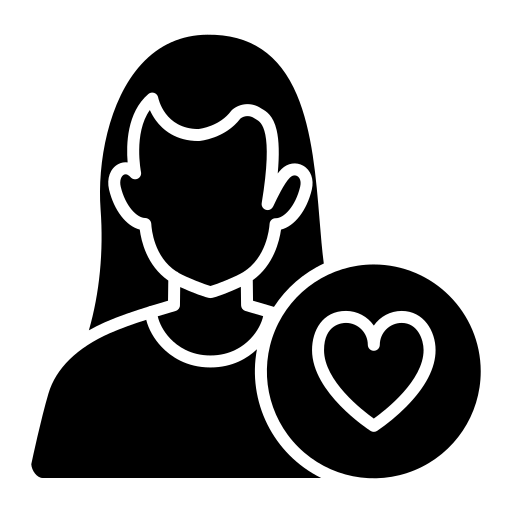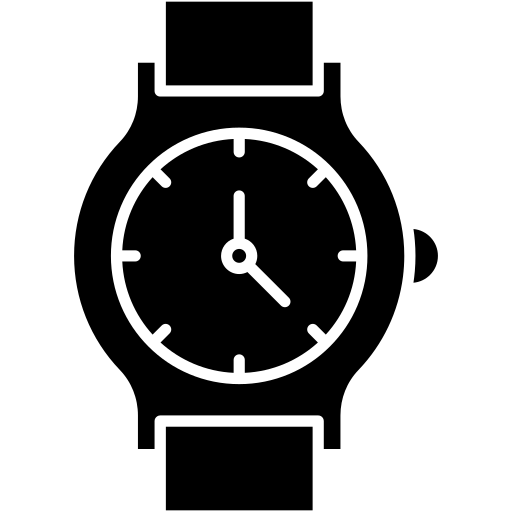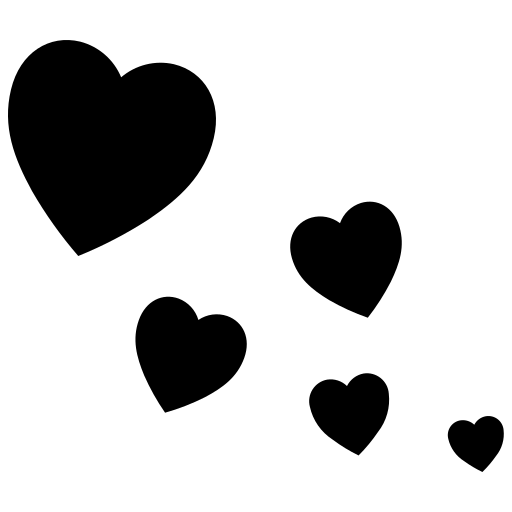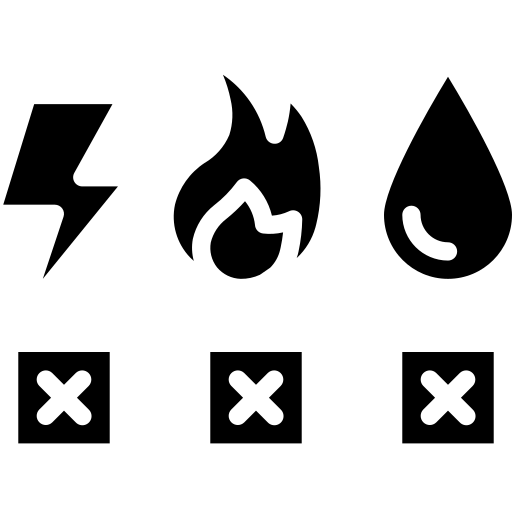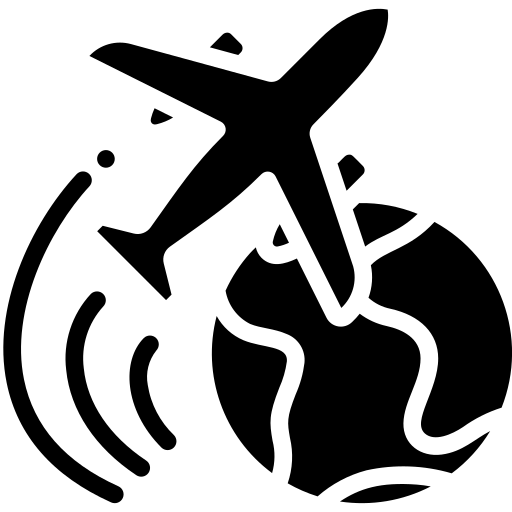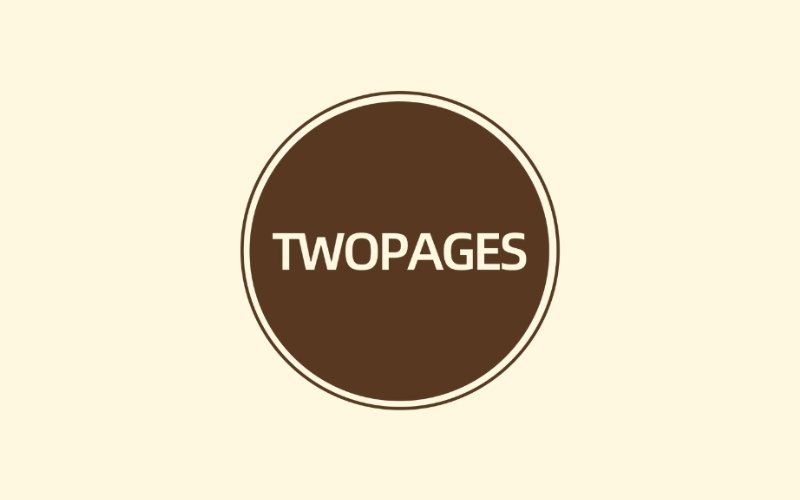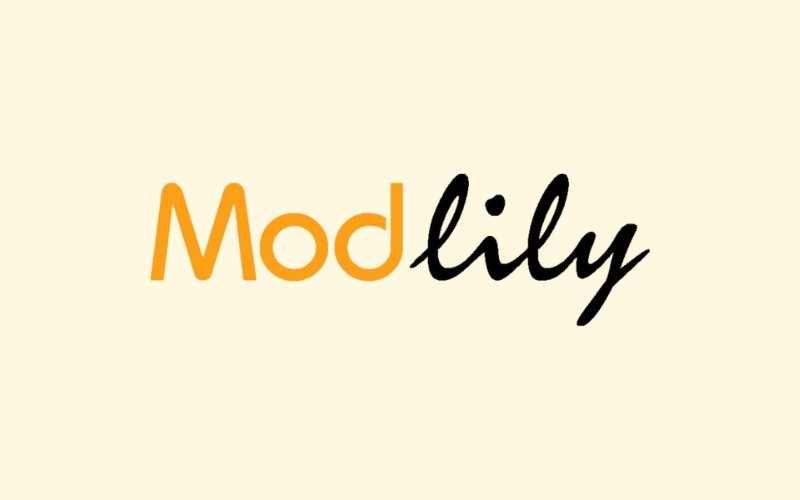How to Delete Shopify Account
Shopify is one of the most popular e-commerce platforms out there, helping businesses of all sizes sell their products online. But sometimes, things change maybe your business has evolved, or perhaps you’ve found a better alternative. In that case, you may be wondering how to delete your Shopify account properly without running into issues.
In this complete guide, we’ll walk you through every step of closing your Shopify store. We’ll also discuss what you should take care of before you delete your store and explore possible alternatives if you’re not sure about closing your account entirely.
Let’s dive in!

Why You Might Want to Delete Your Shopify Account
Common Reasons for Closing a Shopify Store
Before you go ahead and delete your Shopify account, it’s important to understand the reasons behind the decision. Here are some of the most common ones:
- Business Closure: Your business has shut down, and you no longer need an online store.
- Switching Platforms: You’ve decided to move to a different e-commerce platform like WooCommerce or Wix.
- High Costs: Shopify’s subscription and app fees can add up, making it expensive for small businesses.
- Lack of Sales: If your store isn’t generating enough revenue, it may not be worth maintaining.
- Rebranding: You’re planning to launch a new business under a different name or strategy.
Should You Delete or Just Pause Your Shopify Store?
Before making a final decision, consider whether you really need to delete your Shopify store — or if a temporary pause might make more sense. Shopify offers a Pause and Build plan, which lets you keep your store accessible for a reduced fee while you figure out your next steps.
Pausing Your Store:
- Cheaper monthly fee
- Store remains visible (if you choose)
- You can still manage your admin dashboard
Deleting Your Store:
- Permanent closure
- Loss of all store data (unless backed up)
- No future access without creating a new account
Important Things to Do Before Deleting Your Shopify Store
Back Up Your Store Data
Once your Shopify account is deleted, you won’t be able to recover your store data. Make sure to download:
- Order history and customer data
- Product information and images
- Financial reports and invoices
To export your data, go to your Shopify admin panel, navigate to the relevant sections, and use the Export option.
Cancel Third-Party App Subscriptions
Shopify apps often have separate billing systems. Deleting your Shopify account doesn’t automatically cancel those subscriptions — and you could keep getting charged.
To avoid this:
- Go to Apps in your Shopify dashboard.
- Click on each app and review its subscription status.
- Cancel or uninstall any active subscriptions.
Clear Outstanding Payments and Fees
Shopify won’t let you close your store if you have unpaid invoices. Head to Settings > Billing and settle any outstanding charges before proceeding.
Transfer or Disconnect Your Custom Domain
If you purchased a custom domain through Shopify or connected a third-party one, you’ll want to either transfer or remove it before deletion.
- For Shopify-bought domains: Transfer it to another domain registrar or website.
- For third-party domains: Disconnect it from Shopify’s DNS settings.
How to Delete a Shopify Store: Step-by-Step Guide
Ready to close your store? Here’s exactly how to do it.
Step 1: Log Into Your Shopify Admin Panel
Head over to Shopify.com and sign in with your credentials.
Step 2: Go to Settings and Select Plan
On the bottom left of your dashboard, click Settings > Plan. This section shows your current subscription and plan details.
Step 3: Click on Deactivate Store
Scroll down and click the Deactivate Store option. Shopify will prompt you with warnings and suggestions before moving forward.
Step 4: Provide a Reason for Closing Your Store
Shopify will ask why you’re closing your store — choose an appropriate reason from the dropdown.
Step 5: Confirm Deactivation and Finalize the Process
Follow the final on-screen prompts to confirm deactivation. Once done, your store will be officially closed, and you’ll no longer be billed.
How to Cancel Shopify Subscription Without Deleting Your Store
Not ready to shut things down permanently? Here are some alternatives.
Pause Your Shopify Store
With the Pause and Build plan, you can keep your store’s backend active while taking a break from full operations.
Switch to a Cheaper Shopify Plan
If cost is an issue, consider downgrading to a more affordable plan instead of deleting your account.
Temporarily Disable Your Store
You can password-protect your store, making it inaccessible to the public while keeping it active.
What Happens After You Delete or Cancel Shopify Account?
Data Retention and Access to Past Invoices
Once your store is deleted, Shopify retains your store’s information for a limited time for legal and billing purposes. However, you won’t have access to the admin panel or your data unless you reopen the store.
Can You Reopen a Closed Shopify Store?
Yes but only within a short window after deletion. If you act quickly, you can reactivate your account by logging back in and choosing a subscription plan.
Troubleshooting Common Issues During Store Deletion
Can’t Find the Deactivate Option? Here’s Why
If the Deactivate Store button isn’t visible, ensure:
- All outstanding invoices are cleared
- You’re the store’s account owner (only owners can delete a store)
- There are no active third-party app subscriptions
How to Resolve Outstanding Charges Before Closing Your Store
Go to Settings > Billing and settle any unpaid balances before retrying the deactivation process.
Transferring a Domain After Store Deletion
If you forgot to transfer your custom domain before deletion, contact Shopify support for assistance — but act quickly to avoid complications.
Final Thoughts: Is Deleting Your Shopify Account the Right Move?
Exploring All Your Options Before Making a Final Decision
Deleting your Shopify store is a big decision, so take time to evaluate alternatives like pausing your store, switching plans, or rebranding.
Considering Alternative E-commerce Platforms
If Shopify isn’t the right fit, consider exploring:
- WooCommerce: Flexible and WordPress-based
- Wix eCommerce: User-friendly with great design options
- BigCommerce: Scalable for larger businesses
Get Shopify Discount Code from our website.
FAQ
No, you must clear any unpaid invoices before closing your store.
If you bought your domain through Shopify, transfer it before deletion. If it’s third-party, disconnect it from Shopify’s DNS settings.
Yes, but only within a limited time frame. Contact Shopify support for assistance.
Not automatically. Cancel third-party app subscriptions separately to avoid ongoing charges.
No, Shopify typically doesn’t offer prorated refunds after account deactivation.
Yes, the Pause and Build plan lets you maintain your store’s backend at a reduced cost.